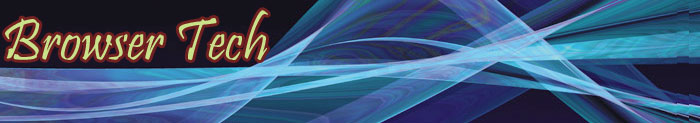All businesses that employ online marketing, strive to improve their conversion rate. Now, there are different ways of attracting targeted traffíc. Some try to achieve a good ranking in the SERPs, while others are satisfied with heavier traffic. Either way, everybody has the goal of achieving financial success.
But, while scoring high with Google may seem to certain business people the only way to make themselves known and thus reach their goal, there are others that think that a good position in the Alexa ranking system might benefit them just as well.
What is Alexa Ranking?
This is a ranking system set by alexa.com (a subsidiary of amazon.com ) that basically audits and makes public the frequency of visits to various Web sites. The algorithm by which Alexa traffíc ranking is calculated, is simple. It is based on the amount of traffic recorded over a period of three months from users that have the Alexa toolbar installed.
This traffíc is based on such parameters as reach and page views. The reach refers to the number of Alexa users who visit a particular site in one day. Page view, as the name indicates, is the number of times a particular page (URL) is viewed by Alexa users. Alexa.com makes it clear though that, if a particular user visits the same URL multiple times on the same day, all those visits will be counted as one.
The first step of the ranking process is calculating the reach and number of page views for all the sites on the Web on a daily basis. Alexa ranking is obtained by performing the geometric mean of reach and page views, averaged over a predefined period of time (three months).
How Alexa Ranking Works
It's quite easy to get started. All you have to do is visit the alexa.com site and download (and install) the Alexa toolbar. This toolbar offers a search function, but it mainly displays the rank (at a global level) of the visited site, as well as the sites that have been visited by Web surfers that are linked in some way to the site being visited.
The Alexa toolbar not only displays information, but it also sends data to the central server. Thus, each time you visit a Web page via a Web browser (be it Internet Explorer or Firefox) that has the toolbar installed, information is sent to the server indicating your IP and the page you are visiting. Such data is gathered from all the Web users who have the Alexa toolbar.
With Alexa, the smaller the numerical ranking, the better. Most people say that if you manage to make it in the top 100,000, it is a sign that your site enjoys quite heavy traffíc.
Is Alexa Ranking Worth Anything?
Benefits
- Alexa Traffic can be used as a competitive intelligence tool, but you should take into consideration the fact that the audience sample size is fairly small. Just enter your competitor's site in the "Compare Sites" section and measure the results of your web marketing efforts in comparison with your competitors'.
- As opposed to Google's PageRank, the lower your ranking number, the better.
- It helps Webmasters and advertisers see the real marketing potential of your Web site. The better your Alexa rank, the higher they may be willing to bid to buy advertising space on your Web site.
- Personal pages or blogs are also ranked in the same way as ordinary Web sites. They will even get a distinctive mark (*)
- Because Alexa ranking helps you with information about your Web site, it is a good instrument for search engine optimization.
Disadvantages
- Not everybody has the Alexa toolbar installed, so there might be millíons of Web sites that, even if they have a lot of traffíc, will not be ranked (or not high enough) by Alexa. It is rather relative.
- Many people say that it is inaccurate and that Alexa traffíc can be greatly influenced (or "gamed", as some prefer to call it).
- Subdomains are not ranked separately, and neither are subpages within a domain. The overall traffic is calculated for the top-level domain only.
Ways to Improve Your Alexa Ranking
If you want to boost your Alexa traffíc ranking, you just have to follow some quite simple rules, such as:
- Download and install the Alexa toolbar and then surf your own site.
- Place the Alexa widget on your Web site. It will entice visitors to use it and, you know, each click counts.
- Write useful, quality content, mostly webmaster-related. Promote it on webmaster forums and on social networking sites. The idea is to get as many computer and Internet savvy people as possible to visit your site, since the probability that they will have the Alexa toolbar installed is high.
- Write blogs and articles about Alexa. You will get links to your pages that will help improve your ranking.
- Try to get your articles on such blog sites as digg.com, del.icio.us, or www.stumbleupon.com
- Optimize your site (or relevant pages of it) for Alexa related keywords.
- Tell your friends about the Alexa toolbar, have them download and install it on their computers, and then tell them to visit your site.
- Use an Alexa redirect. This means placing http://redirect.alexa.com/redirect? in front of your Web site's URL. Alexa will then take into consideration clicks on redirected links even if the visitor does not have the Alexa toolbar.
- Apparently, Asian people are huge fans of Alexa. Therefore, many people suggest posting in Asian social networking forums.
- Whenever you post on webmaster forums, include your site's URL in your signature. It is very likely that most webmasters have the toolbar installed, and there's a great probability that they'll visit your site.
Conclusion
As we have seen, there are pros and cons to Alexa ranking. The bottom line is that most people consider it valuable only for direct advertising. Given the fact that Alexa ranking for a site is calculated on the basis of how many visitors with the Alexa toolbar installed have visited that particular site, the results can be inaccurate.
Nevertheless, it may prove useful for sites with very good traffíc that attract highly targetëd leads, since Alexa focuses more on the traffic that Web sites receive rather than on links to it. As a Web site monetization strategy, we can safely say that Alexa ranking might be the right solution.
About The Author
Adriana Iordan is a Web Marketing Specialist at Avangate B.V.. She has in depth knowledge of internet marketing services and website analysis applied to the software industry and e-commerce development. Avangate is an eCommerce platform for electronic software distribution incorporating an easy to use and secure online payment system plus additional marketing and sales tools.