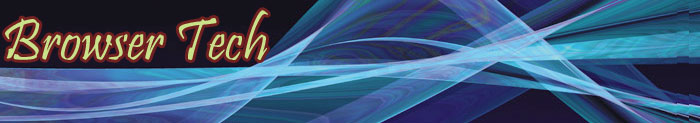As an email marketer you may face email deliverability issues every day. Whether you're sending a personal email or bulk customer communication, electronic messages are frequently intercepted, filtered, erroneously labeled as spam, bounced or returned to the sender as undeliverable. For routine non-business correspondence, this is simply a minor annoyance and inconvenience. But when your message broadcasts a crisis or emergency, or if it includes time-sensitive account, billing or service information, you could face serious consequences. If you're a marketer, every undelivered message translates into lost revenue. Luckily, there are ways to improve the odds of delivery and decrease the chance of running into problems in the first place.
The key to email deliverability lies in earning the trust of Internet Service Providers, or ISPs. Because these companies need to provide quality service to their subscribers, they devise standard protocols and policies regarding unsolicited bulk email. To communicate with your subscribers and customers, without interference, focus on four key criteria proven to optimize deliverability rates.
1. Mind Your Lists.
How relevant is your list? You should only add recipients via responsible opt-in practices, removing bounced accounts and unsubscribe requests immediately. Never use distribution lists that are severely outdated or purchased. Many purchased lists include spam trap or HoneyPot addresses, intended to lure and catch spammers.
2. Maintain Low Complaint Levels.
Do recipients want your messages? Every time a subscriber reports you to their ISP, deliverability plummets. Several popular ISPs, including AOL, Yahoo and Hotmail, make this extremely easy with one-click spam reporting features. It's important to know how many complaints are coming in. Complaint processing can be automated, with email marketing service providers removing complainers from your distribution lists and integrating this data into real-time reports. However, you should strive to avoid complaints altogether. To minimize complaints, let recipients' know who you are by identifying your company in the 'from' field, use a clear and relevant subject line and distribute messages on a routine and predictable schedule.
3. Be Professional.
What does your message say about your company? Advance your brand and professional reputation by sending well-designed, organized and relevant email communications. Segment distribution lists and customize messages whenever possible. You should also make sure that domain names for landing pages have a public Whois record and a clearly linked Privacy Policy.
3. Use Email Authentication.
Take advantage of email authentication technologies. One such solution is Sender Policy Framework (SPF), providing an open-standard, technical method for preventing address forgery.
4. Understand Reputation.
What do your past actions say about you? ISPs filter spam based on your company, domain name and private IP address reputation. Building a solid reputation in these areas takes time, and the only way to build it is by sending legitimate emails and following practices. Send legitimate emails, clean your lists and avoid complaints. Make sure that your email service provider or email servers are setup with private IP addresses so that you repuation is only impacted by your email marketing practices.
Once you've taken all proactive email delivery strategies, use the reporting tools in your email marketing software to measure overall delivery. If you find specific ISPs are blocking your blast communications even though you've followed best practices, contact them right away to resolve the matter and apply for whitelist status.
Email marketing benefits are undeniable. With diligent efforts, marketers can dramatically increase business-critical email communication deliverability and improve their bottom line.
About the Author:
Dan Forootan is the President of EZ Publishing, Inc., the creator of the StreamSend Email Marketing service.