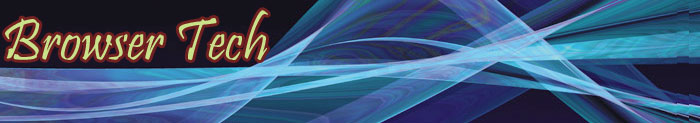Each of the major search engines Google, Yahoo and MSN have quality webmaster guidelines in place to prevent the unfair manipulation of search engine rankings by unscrupulous website owners. These webmaster guidelines change frequently to 'weed' out any new deceptive practices and those websites found engaging in these illicit practices are consequently dropped from the search engine rankings of the major search engine they have offended.
Being banned or dropped from the search engine rankings can have dire effects on your website traffic, online sales generation and site popularity. Especially if your website is classified as a 'bad neighborhood' site, you can then kiss your reciprocal linking campaign goodbye, as existing and prospective link partners will not want to be associated with your site for fear of their own rankings dropping.
If you wish to avoid alienating the major search engines then do not engage in the following SE tactics:
1. 'Cloaking' or sneaky redirects - displaying different content to the search engines than shown to your normal website visitors including hidden text and hidden links. Often this is achieved by delivering content based on the IP address of the user requesting the page, when a user is identified as a search engine spider a side-server script delivers a different version of the web page to deceive the search engine into giving the website a higher ranking.
2. 'Doorway' pages created specifically for the search engines that are aimed at spamming the index of a search engine by inserting results for specific keyword phrases to send the search engine spider to a different page. With doorway pages a user doesn't arrive at the page they were looking for. Similarly avoid 'cookie cutter' approaches that direct users to affiliate advertising with little or no original content.
3. Don't create pages that install viruses, Trojans or badware. 'Badware' is spyware, malware or deceptive adware that tracks a user's movements on the internet and reports this information back to unscrupulous marketing groups who then bombard the user with targeted advertising. This type of spyware is often unknowingly downloaded when playing online games or is attached to software or information downloads from a site. They are often difficult to identify and remove from a user's PC and can affect the PC's functionality.
4. Avoid using software that sends automatic programming queries to the search engines to submit pages or check rankings. This type of software consumes valuable computing resources of the search engines and you will be penalized for using it.
5. Don't load web pages with irrelevant words.
6. Don't link to 'bad neighborhood' sites who have:
* Free for all links pages
* Link farms - automated linking schemes with lots of unrelated links
* Known web spammers or the site has been dropped or banned by the search engines.
7. Avoid 'broken links' or '404 errors', your site will be penalized for them.
8. Don't display pages with minimal content that is of little value to your site visitors.
9. Do not duplicate content unnecessarily.
10. Do not use pop-ups, pop-unders or exit consoles.
11. Do not use pages that rely significantly on links to content created for another website.
12. Do not use 'cross linking' to artificially inflate a site's popularity. For example, the owner of multiple sites cross linking all of his sites together, if all sites are hosted on the same servers the search engines will pick this up and the sites will be penalized.
13. Do not misuse a competitors name or brand names in site content.
14. Sites with numerous, unnecessary virtual host names will be penalized.
15. Do not use techniques that artificially increase the number of links to your web pages ie. Link farms.
16. Display web pages with deceptive, fraudulent content or pages that provide users with irrelevant page content.
17. Using content, domain titles, meta tags and descriptions that violate any laws, regulations, infringe on copyrights & trademarks, trade secrets or intellectual property rights of an individual or entity. Specifically in terms of publicity, privacy, product design, torts, breach of contract, injury, damage, consumer fraud, false, misleading, slanderous or threatening content.
About the Author: Rosemary Donald is an SEO Consultant with Rank1 Website Marketing (www.rank1websitemarketing.com) & author of the SEO ebook 'Insider Secrets of Rank1 Websites' available for $29.95 AU. Rosemary is a regular contributor to online article sites on the topics of SEO, website marketing, ecommerce, search engine marketing & small business development. Rosemary is also a successful online trader & owner of top ranking website .